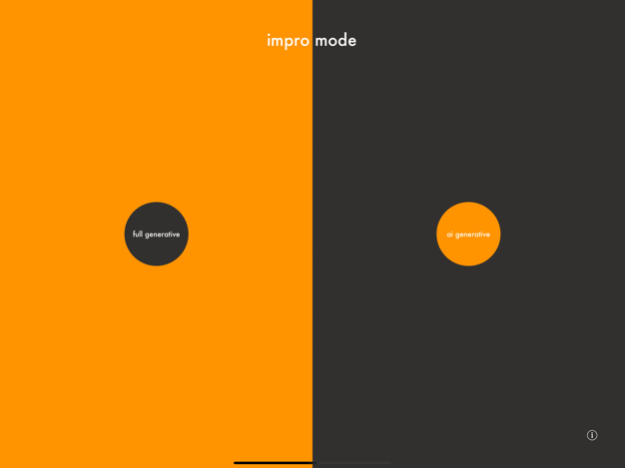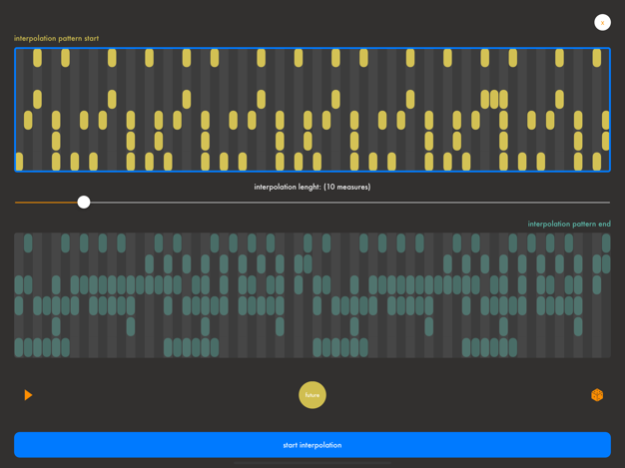Impro AI - Musico 1.1.0
Free Version
Publisher Description
IMPRO is a limitless Automatic-Composer at your service,
Waiting for your Live Mixing to make the Generative Music flow Your-Instant-Music.
Impro lets anyone intuitively control the
Generative Music engine.
Making Music enters a new era, it becomes more like a game, turning music composition into an instant process of creation and social sharing.
Impro democratises making music
_
The hexagon is the main interface. Features are controlled with simple gestures, instrument volume and reverberation inside the triangle; sound effects within the trapezoid.
The current Instruments are: Drum / Crash / Bass / Guitar / Keyboards / Pads
The current Genres are: Tekwave / Electro / Future / Chill.
Tempo changes can be done in a dedicated window.
You can change the song or the genre while the generation is ongoing.
When you like what you hear, you can instantly record your favorite generation and then share it.
Impro Your Music
Musico designs strategies to support human creativity
Dec 21, 2018
Version 1.1.0
- Added CIROX the deep learning dummer
- Significant reduction in the size of the app
- Improved generative audio engine
- New arpeggiator
- New swing control
- New transport bar to freeze playback
- Efx names now are displayed on the big mixers
- Minor fixes
About Impro AI - Musico
Impro AI - Musico is a free app for iOS published in the Audio File Players list of apps, part of Audio & Multimedia.
The company that develops Impro AI - Musico is MUSICA COMBINATORIA MUSICO SP Z O O. The latest version released by its developer is 1.1.0.
To install Impro AI - Musico on your iOS device, just click the green Continue To App button above to start the installation process. The app is listed on our website since 2018-12-21 and was downloaded 9 times. We have already checked if the download link is safe, however for your own protection we recommend that you scan the downloaded app with your antivirus. Your antivirus may detect the Impro AI - Musico as malware if the download link is broken.
How to install Impro AI - Musico on your iOS device:
- Click on the Continue To App button on our website. This will redirect you to the App Store.
- Once the Impro AI - Musico is shown in the iTunes listing of your iOS device, you can start its download and installation. Tap on the GET button to the right of the app to start downloading it.
- If you are not logged-in the iOS appstore app, you'll be prompted for your your Apple ID and/or password.
- After Impro AI - Musico is downloaded, you'll see an INSTALL button to the right. Tap on it to start the actual installation of the iOS app.
- Once installation is finished you can tap on the OPEN button to start it. Its icon will also be added to your device home screen.